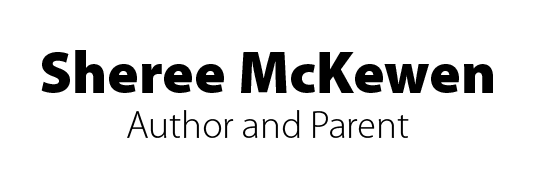Here is a step by step process for readers who want to purchase the book, but aren’t aware how to order it. Follow these quick and easy steps on how to order my book.
Step 1: Click Order Books or Purchase Book
When you are on the home page of secondshelf.ca, you should see the menu tab header that shows, home, about, order books, contact page, and blog. You can either click on Order Book and from there it should direct you to another site called pagemasterpublishing.ca.
If you want a specific book, you’ll see a Purchase Book button on the home page when you scroll to each book. Once you click on that, it should automatically direct you to the pagemasterpublishing.ca site with the exact information of the book.
Step 2: Click on Add to Cart
When you are on the pagemaster site, there should be a yellow button that says add to cart, and you can decide what quantity amount you want as well. Once you’ve clicked on that button, you should move onto the next step of going into your cart.
Step 3: Click on your Cart
After you have something in your cart, scroll up to the top of the page, and you will see another orange button that will say # items and the price. When you hover over that, there are two buttons that say “view cart” and “checkout.”
If you click on view cart, you are able to adjust your cart on the quantity you want, enter a promotional code if you are provided one. Where it says calculated shipping, if you want it delivered to you, you may fill it out, but if you are doing local pick up from the place, then just ignore.
Once you feel like everything is correct, then you can press proceed to checkout.
Step 4: Fill in billing information
At the top of the page, it should highlight in white Checkout Details. On this page, you will fill out your basic billing information and check if you’ll be paying by credit card or e-transfer on the far right side of the screen.
For notes on your order, be sure to put if you are getting it delivered to the same billing address, or a different shipping address or if you will be doing local pick up.
***Make sure you click where it says, “I have read and agree to the website terms and condition.”***
After you’ve checked over all your information, you press Pay by Credit Card.
Steps Completed!
After you have completed all the steps, you should get a notification in your email that your request has gone through and will be processed.
I hope that everyone stays safe through this pandemic and check out Dinosaur Murt or Momma had a Purple Nose during these interesting times.